First Grade Grammar and Vocabulary Digital Task Cards
- Chloe Eum

- Apr 23, 2019
- 3 min read
Who enjoys teaching grammar to little ones? I do! If only you can make it fun, your students will enjoy learning this subject that could be a real hit and miss, and in return, you will start looking forward to teaching it!
I mix it up with a variety of things such as good old-fashioned anchor charts and whiteboard, interactive PowerPoint lessons, hands-on learning games and activities, arts and craft, and printables (not one of those boring ones!). However, we always need extra practice, so when I found Boom Learning, fireworks exploded in my teaching brain.

Boom Learning is a digital platform that allows people to create digital task cards. The task cards, or games, are all self-checking so students get immediate feedback on all of the questions. Furthermore, it gives you detailed progress reports on your students, so all you have to do is use the data to use in your students' reports and reteach.
The best thing about Boom cards is that kids fall in love with them. I think they think they're playing a computer game. Maybe it's the sound effects when they get the answer right or wrong. Maybe it's because you get one question at a time on the screen so it's not overwhelming. Maybe it's because they get to play it on a tablet or a computer. Whatever the reason, kids love them so I love them. Haha!
I can assure you now that once you use it once, there’s no turning back. You will love it.

Let me share with you what I love the most about using Boom Cards.
1. It’s interactive and fun.
2. It’s no-prep.
3. It’s paperless.
4. It’s self-checking. (Yes! Kids will get immediate feedback.)
5. No more grading! (You will be able to monitor your students’ progress super easily.)
6. It’s easy to access.
7. You can utilize it using many different devices
Here's a little video to show you a snippet of some of the topics included in the bundle. Students will be required to ... multiple choice questions, fill in the blanks, and drag and drop. When the answer is correct, you will hear a happy 'ching!' sound and the answer is incorrect, you will hear a funny 'woop!' sound. Students will be given chances to replay until they get the correct answer.
How can I use these in my classroom?
There are several ways you can use digital task cards. I’ll list everything that I can think of below, and if you’d like to share more ideas, please feel free to comment! 📷
Centers: You can play them in centers for individual or pair work.
Early Finishers: You can have your early finishers work on assigned decks.
Whole Class Lesson: You can use an interactive whiteboard to play the decks as a whole group.
Small Group Instruction: If you group your students into levels, you can use these cards during your small group meetings.
Assessments: When you assign students, you can easily get reports on the decks that your students complete.
Differentiate Learning: You have the option to assign the same deck to everyone or individualize learning by assigning different decks to different students.
Homework: You can have you students sign in on a computer at home to complete assigned decks if the technology is available at home. Vacation homework is also a good idea.
If you've never used Boom Cards before and you'd like to try a sample, click the picture below! You will need to make a free account on boomlearning.com to play the set. Enjoy! :)
What is included in the First Grade Grammar Boom Card Bundle?There are 32 topics to choose from and you can either buy just the ones you need individually or by the bundle at a specially discounted price. :)





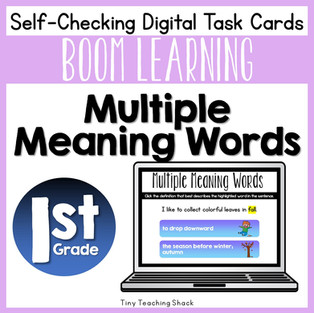


























































Comments